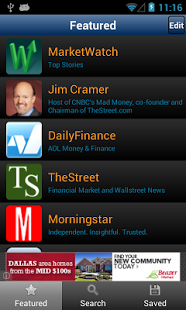inoStockNews stock news 1.0.0
Free Version
Publisher Description
Do you have multiple stock/finance news apps?
inoStockNews allows you to read news from top finance/stock sites in one place.
★★★ Features ★★★
★ Featured sites:
MarketWatch
Jim Cramer
TheStreet
Morningstar
Forbes
Daily Finance
Bloomberg
Barrons
MSN Money
CNNMoney
SmartMoney
Fool.com
CNBC
Google Business
Yahoo Finance
BusinessWeek
...
+ For your liking, the featured list is customizable.
★ Search: allows you to download/search news from multiple sites.
+ You can even change what sites to include in search list.
★ Save & Share: how often did you see a news article and couldn't find it again to show to friends? Or you simply want to save the news for later reading before getting on airplane.
+ You can save and share via SMS, email, social networks (Facebook, Twitter...)
+ Multiple save supported
★ Easy to use:
+ Design for reading headlines with preview image.
+ Preview allows you to preview instantly without visiting the source website.
+ Swipeable views for both preview/full view.
+ Context & option menus throughout: allows users to switch full-view/preview, save, delete, and share.
+ Simple & effective design consideration/advantage:
Most people simply browse through news headlines. We put special emphasis on this news reading habit by providing 3 line headline, which covers most headlines.
Unlike other apps, we don't overlay headline on image because:
- It doesn't provide enough space for text causing headline cutoff. This is not desirable for news app.
- Headline on top of image is actual distracting the headline.
About inoStockNews stock news
inoStockNews stock news is a free app for Android published in the Accounting & Finance list of apps, part of Business.
The company that develops inoStockNews stock news is InoApp LLC. The latest version released by its developer is 1.0.0. This app was rated by 1 users of our site and has an average rating of 3.0.
To install inoStockNews stock news on your Android device, just click the green Continue To App button above to start the installation process. The app is listed on our website since 2013-06-10 and was downloaded 10 times. We have already checked if the download link is safe, however for your own protection we recommend that you scan the downloaded app with your antivirus. Your antivirus may detect the inoStockNews stock news as malware as malware if the download link to com.inoapp.inostocknews.free is broken.
How to install inoStockNews stock news on your Android device:
- Click on the Continue To App button on our website. This will redirect you to Google Play.
- Once the inoStockNews stock news is shown in the Google Play listing of your Android device, you can start its download and installation. Tap on the Install button located below the search bar and to the right of the app icon.
- A pop-up window with the permissions required by inoStockNews stock news will be shown. Click on Accept to continue the process.
- inoStockNews stock news will be downloaded onto your device, displaying a progress. Once the download completes, the installation will start and you'll get a notification after the installation is finished.